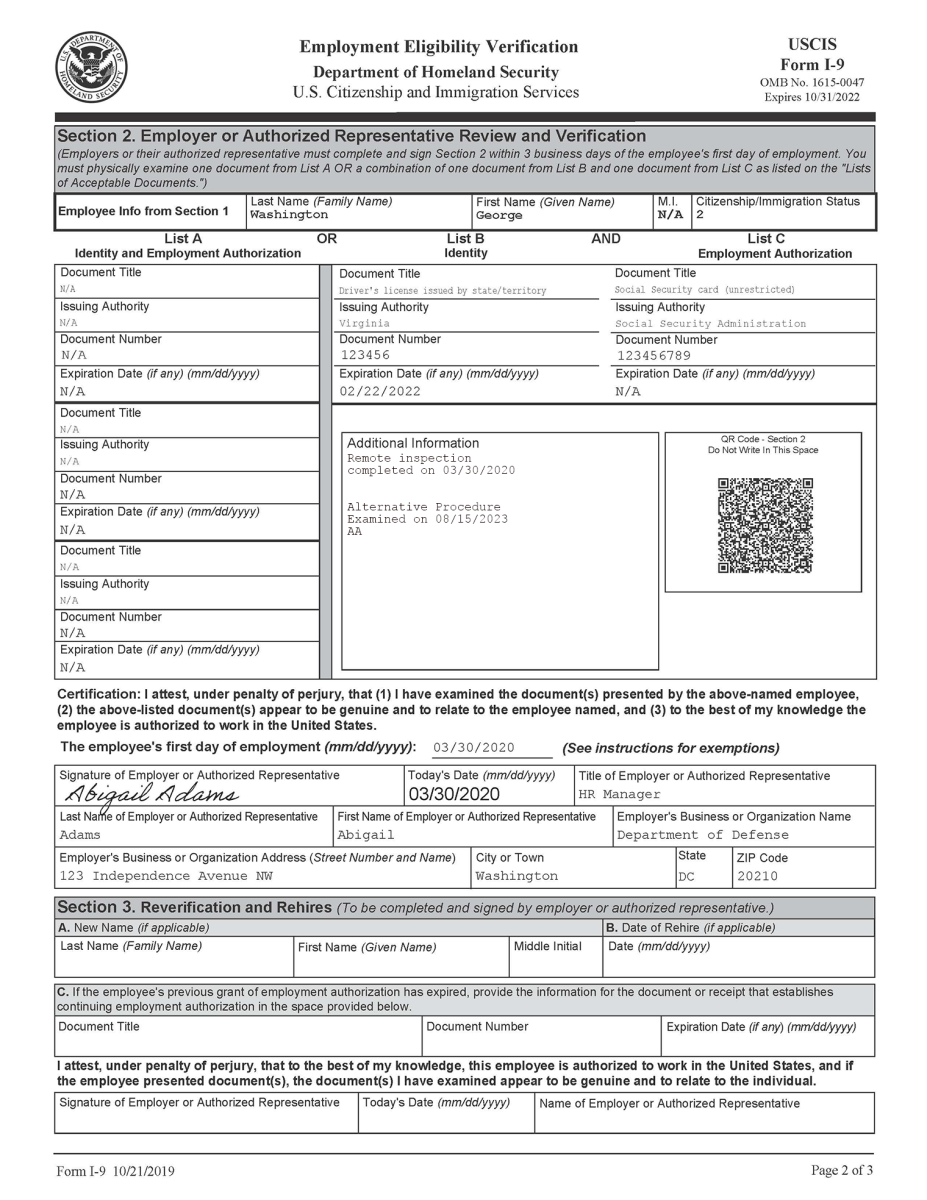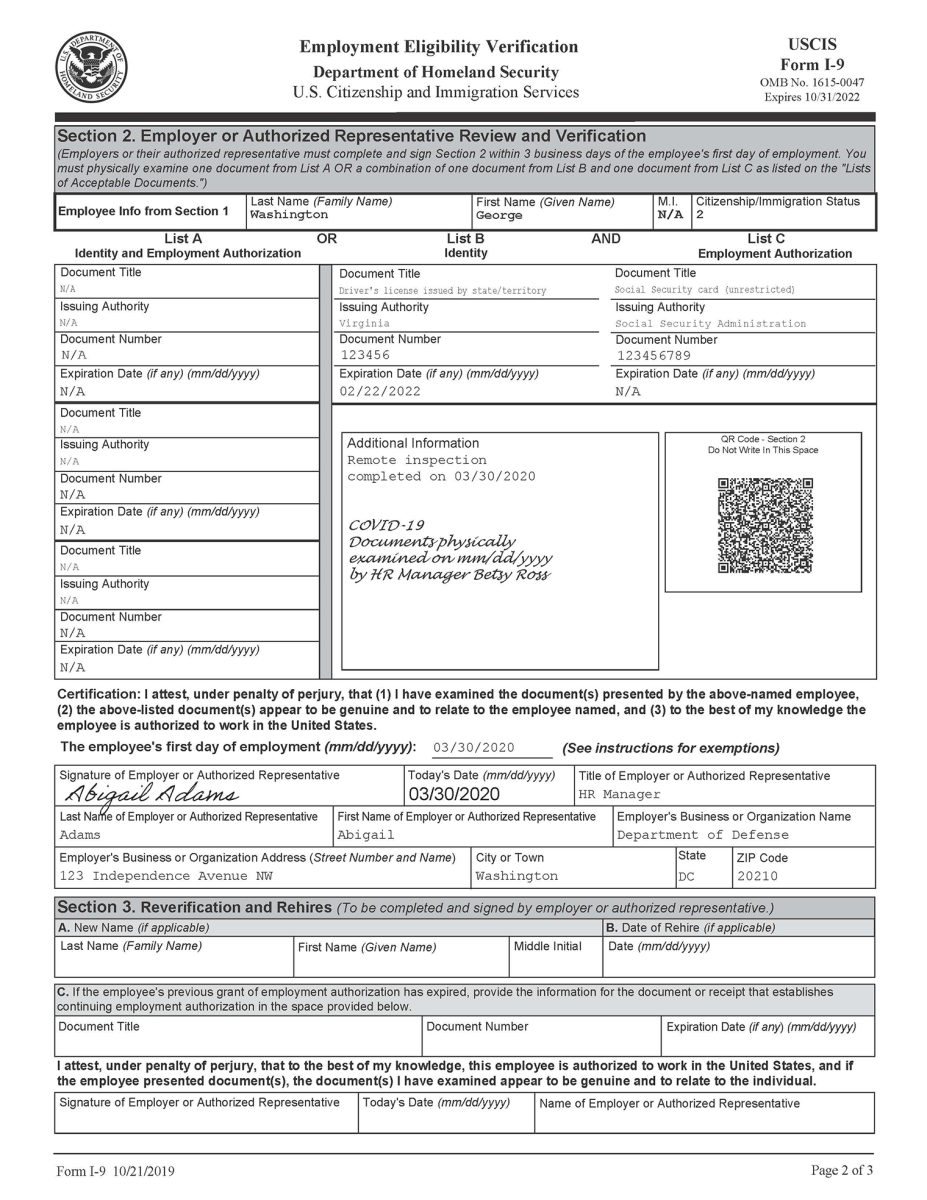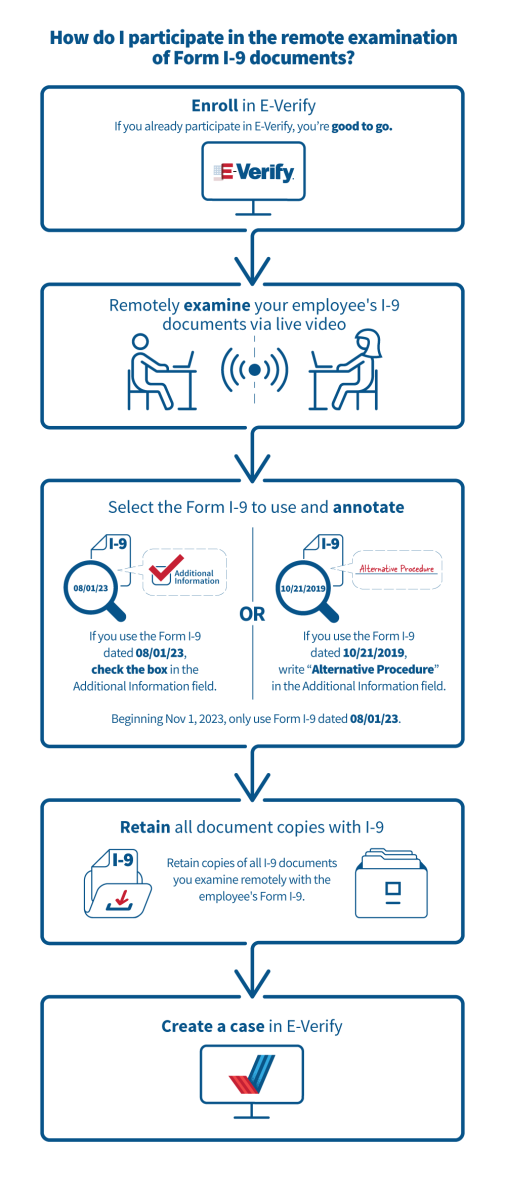E-Verify is an Internet-based system that compares information entered by an employer from an employee’s Form I-9, Employment Eligibility Verification, to records available to the U.S. Department of Homeland Security and the Social Security Administration to confirm employment eligibility.
Verification of Employment Eligibility
E-Verify operates with speed and accuracy. E-Verify is the only free, fast, online service of its kind that electronically confirms an employee’s information against millions of government records and provides results within as little as three to five seconds. To learn more about the verification process, visit the verification process page. Enroll in E-Verify for employment eligibility verification.
| If you are an employer who was enrolled in E-Verify when you performed a remote examination of your employee’s Form I-9 documentation under the COVID-19 flexibilities between March 20, 2020, and July 31, 2023, and created an E-Verify case for that employee... |
|---|
| You may choose to use the new alternative procedure starting on August 1, 2023 to satisfy the physical document examination requirement by August 30, 2023 Or You may choose to complete an in-person physical document examination by August 30, 2023. (If you already conducted an in-person physical examination of documents, no action is needed.) |
| If you choose to use the new alternative procedure, you must remotely examine the employee’s Form I-9 documents by conducting a live video interaction for each employee whose documents were examined remotely under the temporary flexibilities but never in-person physically examined. Note: If you previously used fax, email, or a live video interaction during the COVID-19 flexibilities to examine your employee’s documents, you must conduct a live video interaction by August 30, 2023. You must annotate Form I-9 with “alternative procedure,” the date of the second remote document examination, and your initials in Section 2, Additional Information field or in Section 3, as appropriate. You should have already annotated the date of the first remote document examination. This new annotation should be placed near the previous annotation. You must not create another E-Verify case based on the second remote document examination. See Figure 1 below. |
| If you are an employer who was not enrolled in E-Verify when you performed a remote examination of your employee’s Form I-9 documentation under the COVID-19 flexibilities between March 20, 2020, and July 31, 2023... |
|---|
| You must complete an in-person physical document examination by August 30, 2023. Note that you may use an Authorized Representative to complete the in-person physical document examination. See Figure 2 below. |
For employers performing in-person physical document examinations following remote examinations completed under the COVID-19 flexibilities between March 20, 2020 and July 31, 2023, the Form I-9 must be annotated with the date the in-person physical document examination took place in Section 2, Additional Information field or in Section 3, as appropriate.
The new version of Form I‑9, Employment Eligibility Verification is now available for use. This version contains changes to the form and instructions, including shortening the Form I‑9 to one page and reducing the instructions to eight pages.
What Form I‑9 versions may be used
- Employers may begin using the new Form I‑9 today, Aug. 1, 2023.
- The Form I‑9 dated "10/19/2019” may continue to be used through Oct. 31, 2023. The version date can be found at the lower left corner of the form.
- Beginning Nov. 1, 2023, only the new Form I‑9 dated "08/01/23” may be used.
- A revised Spanish Form I‑9 dated “08/01/23” is available for use in Puerto Rico only.
A summary of changes to the Form I‑9 and instructions is available online.
Also beginning today, employers may remotely examine employees’ Form I‑9 documents provided they are enrolled in E-Verify. The alternative procedure is detailed in a notice in the Federal Register published on July 25, 2023.
Find out how to enroll in E‑Verify on the Enrolling in E‑Verify page. More information on the alternative procedure for remote examination of documents as well as document retention requirements is available on the Remote Examination page.
For more information on Form I‑9, visit I‑9 Central or join a free Form I‑9 webinar.
The E-Verify Enrollment Process
When you enroll your company in E-Verify, you need to tell us some basic information about your company and agree to the rules of our program. During the enrollment process, you will:
- Set up the Enrollment Point of Contact account
- Determine your account access
- Select your Employer category
- Enter your company information
- Enter your company addresses
- Provide hiring site information
- Add E-Verify users and Memorandum of Understanding (MOU) signatory
- Review the information you entered
- Review the MOU
- Agree to the Terms of Use
- Submit enrollment
- Save or print your electronically signed MOU
Enrollment Checklist
Deciding to enroll your company in E-Verify is the first step toward supporting a legal workforce.
Visit the E-Verify Enrollment website at E-Verify.gov/E-Verify-enrollment to get started. E-Verify will guide you through the enrollment process by asking you several questions.
Enrollment must be completed within a single web session. Refer to this checklist to ensure you have the required information before you begin.
Before you enroll, you should have the following information and be ready to provide it during the single web session:
All Companies:
- Company legal name
- Employer identification number (also called a Federal Tax ID Number)
- Primary physical address from which your company will access E-Verify
- Mailing address (if different from the physical address)
- Hiring sites that will participate in E-Verify in each state
- Total number of current employees
- Your company’s North American Industry Classification System (NAICS) code
- Contact information (name, phone number, email addresses) for your company’s Memorandum of Understanding (MOU) Signatory and Program Administrator
Federal Contractors Subject to the FAR E-Verify Clause
- Unique Entity Identifier (UEI)
Each screen provides additional information simply by clicking any help text symbol.
Providing this information will help us to quickly verify your company. If you need additional guidance, email E- Verify support at E-Verify@uscis.dhs.gov.
Enroll in E-Verify for employment eligibility verification.
Important Differences between E-Verify and Form I-9
Form I-9, Employment Eligibility Verification, is the key element of E-Verify’s web-based employment eligibility verification. E-Verify electronically compares information the employer enters from Form I-9 to records available to the Social Security Administration and the U.S. Department of Homeland Security. This verification confirms an employee’s eligibility to work in the United States.
Although E-Verify uses information from Form I-9, there are some important differences between Form I-9 and E-Verify requirements.
| Form I-9 | E-Verify |
|---|---|
| Is mandatory | Is voluntary for most employers |
| Does not require a Social Security number | Requires a Social Security number* |
| Does not require a photo on identity documents (List B) | Requires a photo on identity documents (List B) |
| Must be used to reverify expired employment authorization | MAY NOT be used to reverify expired employment authorization |
To learn more, make plan to attend E-Verify Webinars of DHS. https://www.e-verify.gov/about-e-verify/e-verify-webinars and you also refer to E-Verify User Manual: https://www.e-verify.gov/book/export/html/2113